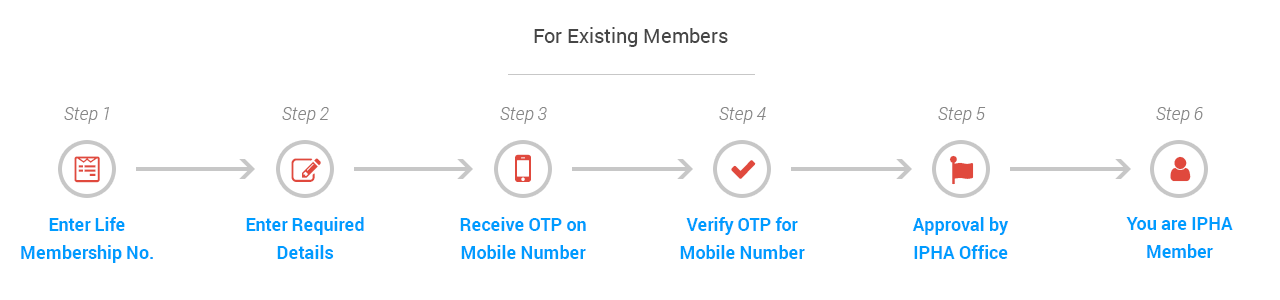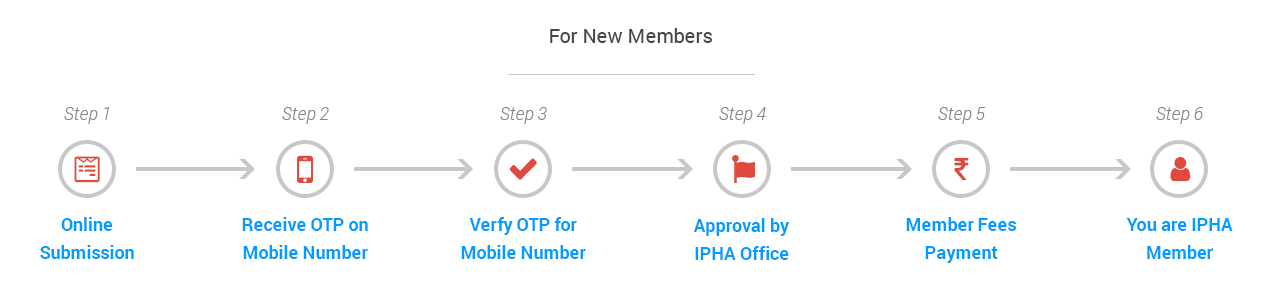How It Works !!
Guideline For Registration
IPHA Member Information System (IMIS) is created for
- Online application for joining the IPHA as life members for new candidates,
- First time registration in case of old members,
- Updating information in case of old members,
- Communication to registered members,
- Online voting (e voting).
Instructions for first time registering by IPHA members:
- For members who are already IPHA member they have to register with the system for the first time.
- Before starting registration, members should have to keep soft copies of his/her photo and scanned pdf/jpg file of Photo id proof. (i.e. Passport, Aadhar card, Driving license, etc.) ready with himself/herself.
Steps of registration:
After entering as a member of IPHA in IMIS, existing member has to enter his/her Life membership number.
- Step 1: Enter your life membership number. After entering number your existing information will be displayed.
- Step 2: You will be asked to enter one email id and mobile number and other details like correspondence address, occupational details etc.
- Step 3: Click the OTP button after entering your mobile and e mail id to receive OTP.
- Step 4: You need to enter OTP received on mobile number and or email id within 15 minutes. After 15 minutes the OTP will expire and you will have to again request for new OTP.
- Step 5: Once registration has been completed, click the “SUBMIT” button.
- Step 6: 5: IPHA Head Office will verify and approve it. Once your credentials have been verified, registration has been completed and you can login into your account. You can change your own password for future login.
Instructions for registering as a new IPHA life member:
For eligible candidates / applicant who wish to be IPHA life member, they will have to register in the IMIS as new member.
Before starting registration, applicant should have to keep following documents for eligibility, ready with himself/herself
- Soft copies of his/her photo,
- Scanned pdf/jpg file of Photo id proof (i.e. Passport, Aadhar card, Driving license, etc.) and
- Supportive documents (Completed, dully signed and scanned IPHA Life membership form with degree certificate for post MD/DCM candidates).
- Step 1: Enter all the detail as per the given field.
- Step 2: Upload scanned copy of IPHA Life membership form, relevant degree etc. to establish their eligibility as per the guidelines.
- Step 3: Once registration is completed click the “SUBMIT” button.
- Step 4: IPHA Head Office will verify credentials and approve eligibility.
- Step 5: Once eligibility has been approved, new member need to submit the members fees by either of modes of payment prescribed or communicated and payment details should be shared.
- Step 6: Once payment has been confirmed the new member will be registered as a IPHA life member and can log in as member. You can change your own password for future login.
All the communications will be sent to your Mobile (OTP verification) and email address that you have entered while registration.
Please add donot-reply@iapsm.org/donot-reply@accreteinfo.com email address in your address book to avoid mails going in SPAM.